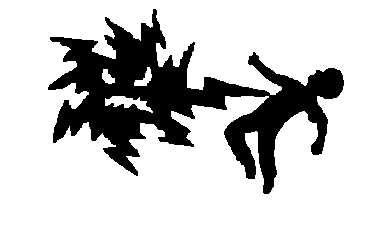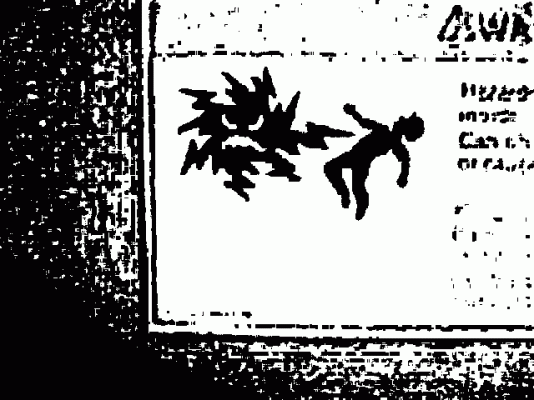RogerMcAllen
Aquarium Advice Addict
A while back I took a picture of a warning sign with my phone, and have been wanting to make it into a warning sign for my lab desk. The only problem is that I don't have any good image editing programs on my computer. If someone could take this image, and just make the black parts (electricity monster and man) black, and the backgroud white (or any other non-black color) that would be great.