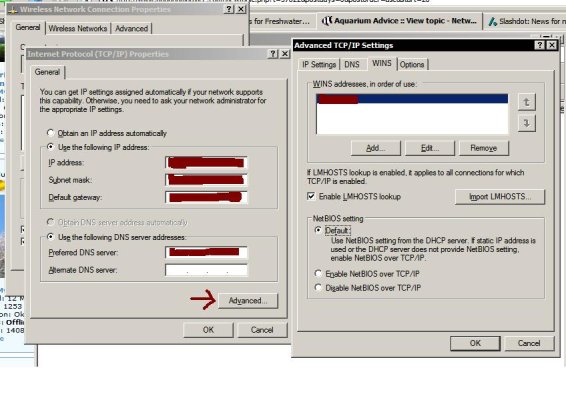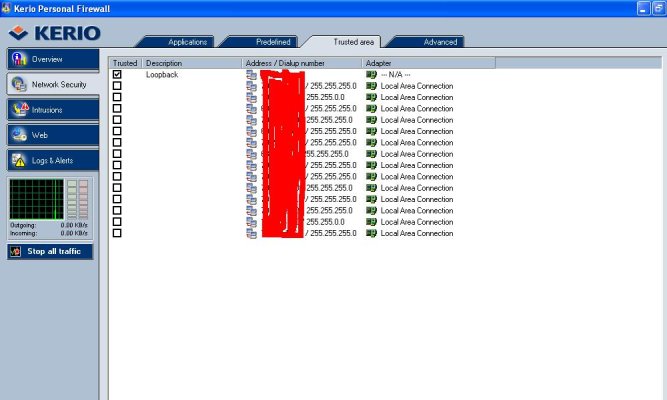OP
OP
zacdl
Guest
Also,
I read this article:
http://www.microsoft.com/windowsxp/using/networking/expert/honeycutt_july2.mspx
Did what it said, named the printer connected to the desktop dellaio
And the laptop cannot find it.
The desktop's name is FAMILYROOM, I also tried to manually put it in there as \\FAMILYROOM\dellaio and it still didnt find it. What am I doing wrong?
I read this article:
http://www.microsoft.com/windowsxp/using/networking/expert/honeycutt_july2.mspx
Did what it said, named the printer connected to the desktop dellaio
And the laptop cannot find it.
The desktop's name is FAMILYROOM, I also tried to manually put it in there as \\FAMILYROOM\dellaio and it still didnt find it. What am I doing wrong?