Z
zacdl
Guest
OK guys I have never networked before but have a few questions.
I have this laptop, its on a wireless connection OK, but i dont know how to network it to the desktop to share files (and printer).
Any of you know how about to do this?
I have this laptop, its on a wireless connection OK, but i dont know how to network it to the desktop to share files (and printer).
Any of you know how about to do this?