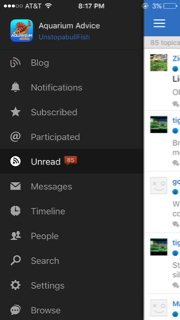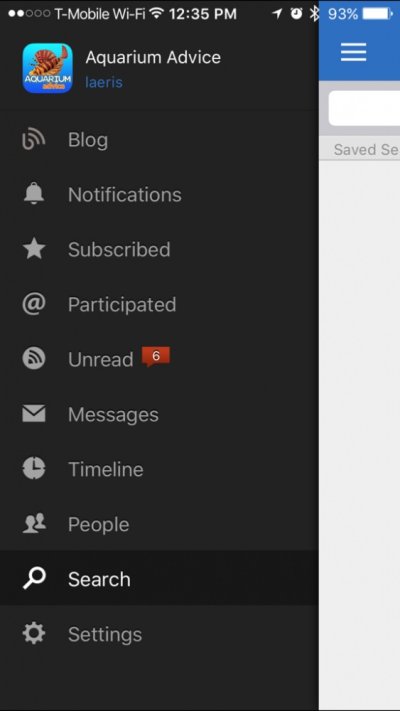You are using an out of date browser. It may not display this or other websites correctly.
You should upgrade or use an alternative browser.
You should upgrade or use an alternative browser.
AA app iOS Browse disappeared
- Thread starter Laeris
- Start date
The friendliest place on the web for anyone with an interest in aquariums or fish keeping!
If you have answers, please help by responding to the unanswered posts.
If you have answers, please help by responding to the unanswered posts.
Thanks for the report - we're working on this..
cherokeeluvr
Aquarium Advice Addict
- Joined
- Sep 16, 2014
- Messages
- 1,038
I'm just now randomly clicking on everything trying to find it ;D that'd be nice to get get that back asap
Sent from my iPhone using Aquarium Advice
Sent from my iPhone using Aquarium Advice
unstopaBULLFish
Aquarium Advice FINatic
- Joined
- Jun 10, 2015
- Messages
- 839
Fresh2o
Aquarium Advice Addict
Potential workaround for those on the mobile app.
When viewing a thread, click on the ellipsis (three dots) in the upper right corner and select Web View. In Web View you can access various forums, new posts, and your Inbox. Give it a try.
Sent from my iPhone using Aquarium Advice
When viewing a thread, click on the ellipsis (three dots) in the upper right corner and select Web View. In Web View you can access various forums, new posts, and your Inbox. Give it a try.
Sent from my iPhone using Aquarium Advice
Fresh2o
Aquarium Advice Addict
For devs: iPhone 6s Plus iOS 9.1 (13b143) App version 3.8
Sent from my iPhone using Aquarium Advice
Someone works in tech support.
Same iOS version, iPhone 5s, no clue on the app version.
Sent from my iPhone using Aquarium Advice
Last edited:
Fresh2o
Aquarium Advice Addict
Wait, are you talking about me, or are you tech support as well?
You ?. I do dev and support for my day job.
Looks like things are back to normal now. Sort of. Slight rearrangement of the main menu and an item rename.
Sent from my iPhone using Aquarium Advice
Last edited:
keegster803
Aquarium Advice Addict
The button changed to forums, and is up at the top
Sent via echolocation
Sent via echolocation
TMaier
Aquarium Advice Addict
I am primarily an app user on my iPhone. Is there any way to manage albums or see recently loaded pics by other using the app? Or do o have to turn my computer on lol.
The web view from my iPhone is so small for these eyes even the bifocals can't make it out.
Sent from my iPhone using Aquarium Advice
The web view from my iPhone is so small for these eyes even the bifocals can't make it out.
Sent from my iPhone using Aquarium Advice
I am primarily an app user on my iPhone. Is there any way to manage albums or see recently loaded pics by other using the app? Or do o have to turn my computer on lol.
The web view from my iPhone is so small for these eyes even the bifocals can't make it out.
Sent from my iPhone using Aquarium Advice
You could go into full web view from the app but as you mention, details may be small.
I don't know of any way to manage photos directly from the app unfortunately.
I'll query with the help desk on that and bb code copying from a mobile.
Fresh2o
Aquarium Advice Addict
Some thoughts on this:
As mentioned above, using the mobile app you can go into web view, go to the user's profile and access the albums. Clicking on the thumbnails will redirect to then larger images with URL and BB code below. However, being able to copy & paste IME is virtually impossible. At best, the text box containing the link can be copied but it is a physical text box with a PARTIAL link. In other words, you can copy only the portion of the link that's visible but not the entire photo link.
Clicking on the Add Photo link results in an annoying banner displaying "CANCEL" that will persist until you close and reopen the mobile app.
For photo management of album content, I use a PC.
Sent from my iPhone using Aquarium Advice
Sent from my iPhone using Aquarium Advice
As mentioned above, using the mobile app you can go into web view, go to the user's profile and access the albums. Clicking on the thumbnails will redirect to then larger images with URL and BB code below. However, being able to copy & paste IME is virtually impossible. At best, the text box containing the link can be copied but it is a physical text box with a PARTIAL link. In other words, you can copy only the portion of the link that's visible but not the entire photo link.
Clicking on the Add Photo link results in an annoying banner displaying "CANCEL" that will persist until you close and reopen the mobile app.
For photo management of album content, I use a PC.
Sent from my iPhone using Aquarium Advice
Sent from my iPhone using Aquarium Advice
Similar threads
- Replies
- 1
- Views
- 2K
- Replies
- 0
- Views
- 581
- Replies
- 0
- Views
- 274
- Replies
- 2
- Views
- 956
Latest posts
-
-
-
-
-
-
Nitrates up, pH and total alkalinity down
- Latest: Airborne 82nd
-