Menagerie
Aquarium Advice Addict
[center:95eb5d765e]
 [/center:95eb5d765e] FYI-my computer prowess is sub par--I'm lucky the thing turns on everyday. My current problem is an old one that keeps reappearing--it usually fixes itself (which is great, since I have no clue). When Zone Alarm updates, smiles stop moving, most pictures in posts do not appear and links in e-mails (ads and such) are not there (I know there should be something). In the past, less than 48 hours goes by and things are back to normal, but I updated ZA and reentered my license code (never had to do that before). Also, AA times out—often. Is that me, or does it happen to everyone? If anyone can help, that would be fantastic; however, please don't tell me in computerease; simple baby-step English would be great.
[/center:95eb5d765e] FYI-my computer prowess is sub par--I'm lucky the thing turns on everyday. My current problem is an old one that keeps reappearing--it usually fixes itself (which is great, since I have no clue). When Zone Alarm updates, smiles stop moving, most pictures in posts do not appear and links in e-mails (ads and such) are not there (I know there should be something). In the past, less than 48 hours goes by and things are back to normal, but I updated ZA and reentered my license code (never had to do that before). Also, AA times out—often. Is that me, or does it happen to everyone? If anyone can help, that would be fantastic; however, please don't tell me in computerease; simple baby-step English would be great.
Here are my current settings:
[center:95eb5d765e]Firewall
Program Control
Anti-spyware
Anti-virus Monitoring (this one has me confused—before the last upgrade, it was working and I cannot tell where to reenter the license code)
E-mail Protection
Privacy
Alerts & Logs
 [/center:95eb5d765e]
[/center:95eb5d765e]
If anything is not on correctly or on too high, please let me know. TIA!
Here are my current settings:
[center:95eb5d765e]Firewall
Program Control
Anti-spyware
Anti-virus Monitoring (this one has me confused—before the last upgrade, it was working and I cannot tell where to reenter the license code)
E-mail Protection
Privacy
Alerts & Logs
If anything is not on correctly or on too high, please let me know. TIA!