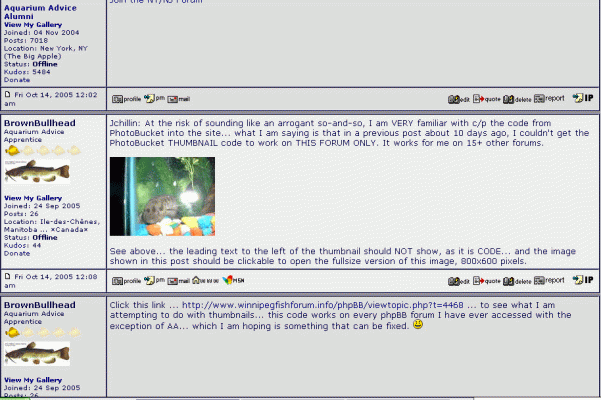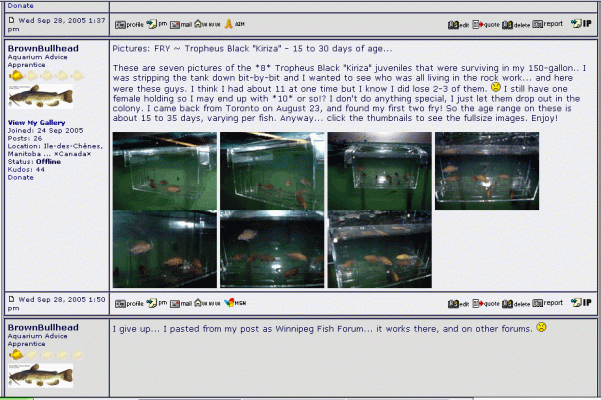BrownBullhead
Aquarium Advice Regular
Does anyone know why PhotoBucket "thumbnail" code will not work on this forum? It works for me on the other 15+ phpBB forums I go on... any ideas...
The standard convention is:
[ url=http://URL.com ] [ img ] http://thumbnail.url [ /img ] [ /url ]
*Extra spaces above to keep the above from becoming a partial, albeit broken, link.*
That dicates that we want to go to a URL, clicking on the IMAGE to get us there... similar to the more common code seen on these forums...
[ url=http://URL.com ] Click here to visit website. [ /url ]
This is the only forum I've ever encountered where this PhotoBucket code does not work.
The standard convention is:
[ url=http://URL.com ] [ img ] http://thumbnail.url [ /img ] [ /url ]
*Extra spaces above to keep the above from becoming a partial, albeit broken, link.*
That dicates that we want to go to a URL, clicking on the IMAGE to get us there... similar to the more common code seen on these forums...
[ url=http://URL.com ] Click here to visit website. [ /url ]
This is the only forum I've ever encountered where this PhotoBucket code does not work.