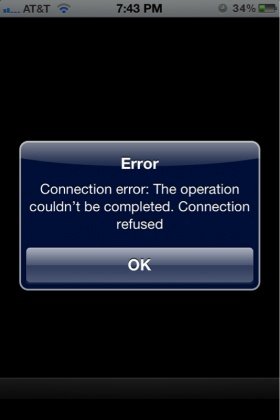jlk
Aquarium Advice Addict
Hi! I am not sure exactly what the issue is here. It started last night and the problem continues to plague me making even browsing this site impossible. When I try to click on anything (forums, questions, post an answer, etc), my Internet Explorer stops working and I receive an 'error message' stating "an error or failure of this website has forced Internet Explorer to close this program". I have tried refreshing and restarting my computer to no avail. I do not have this issue with any other sites, just here. Any suggestions???