mfdrookie516
Aquarium Free - 2+ Years
As many of you have noticed, the latest update to our app has made some big changes. We've switched to a tapatalk based app, which we believe will result in a better experience for everyone involved. Please be patient over the next few weeks as we work out the kinks and get everything functional. I've come up with a basic how-to on using the new app. If you have any questions that aren't addressed in this guide, please feel free to contact me, or post a new thread in this forum.
As always, it's a good idea to delete the app, reboot your device, then reinstall if you are experiencing any weird issues with the functionality.
This is the navigation menu, opened by selecting the 3 small lines at the top left of your screen:

From the navigation menu, there are several options. First, there are settings:
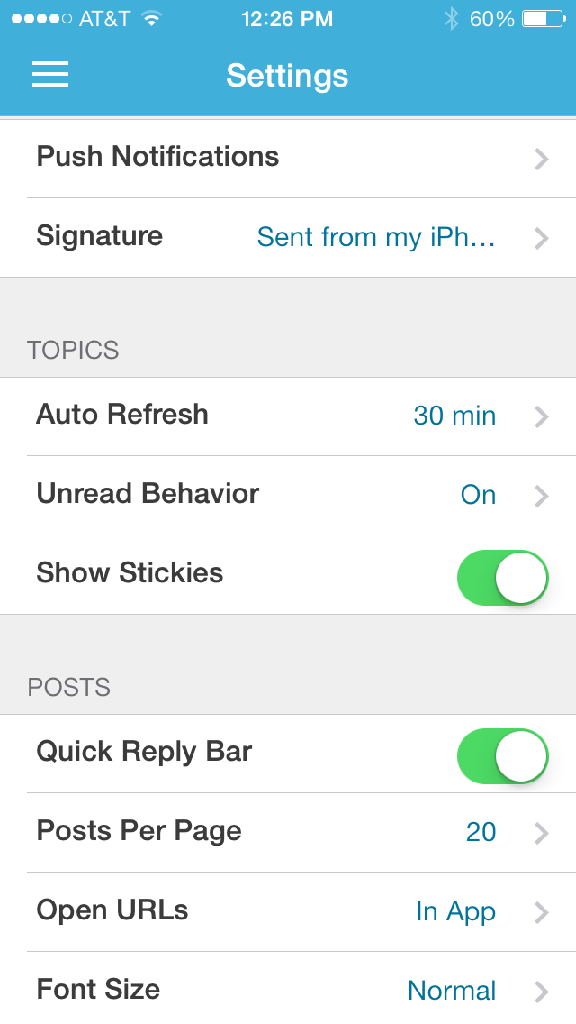
From the settings menu, you can change your notification settings, signature, whether you want to see stickies or not, text size, posts per page, refresh rate, and several other things.
The 'Browse' option is the same as the forum view on the website. This enables you to browse through the various forums. The main page shows the sub-groups of the site. Within those sub-groups, you will find the respective forums.
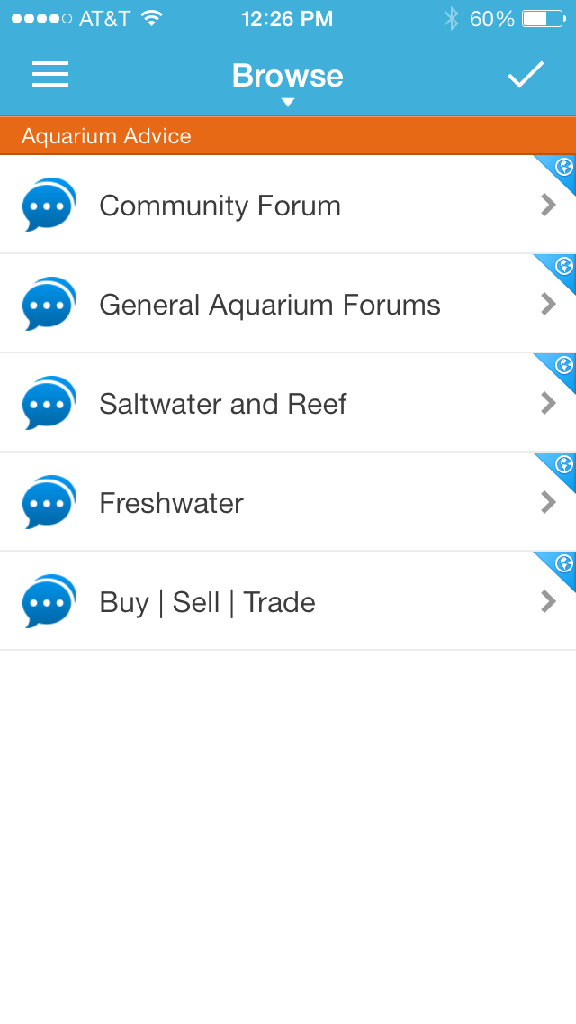
By selecting the 'Community Forum' option, you're taken to the forums within that group:
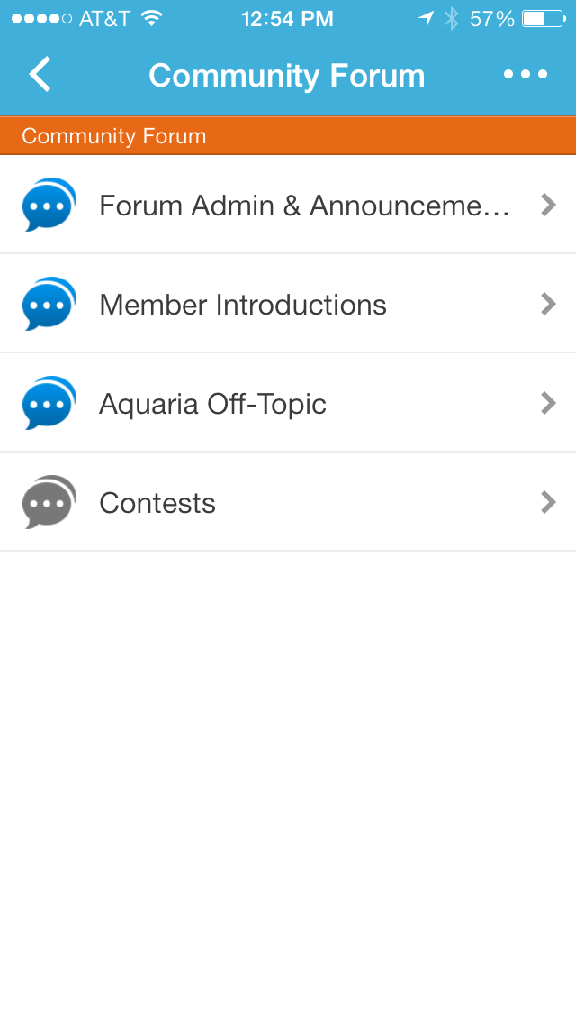
By selecting 'Contests', you're taken to the Contests forum, where you will see the threads posted. Note that you will always see the stickies at the top. This option is automatically enabled by default, and is recommended that you keep this on to receive important information that we 'stick' in various forums. This can be turned off within the settings.

To start a new thread within the desired forum, you'll tap on the 3 dots at the top right of the screen and select 'New Topic':

You can type your Title and body, and can add in BBCode if you wish (IMG and URL tags).

When you select a thread, it takes you to the first unread post. If you've never viewed the thread, it will take you to the first post. Looking at the screen, if you tap the 3 dots at the top right, you'll have the option to reply, share (facebook, twitter, email), subscribe, or view as a webpage:
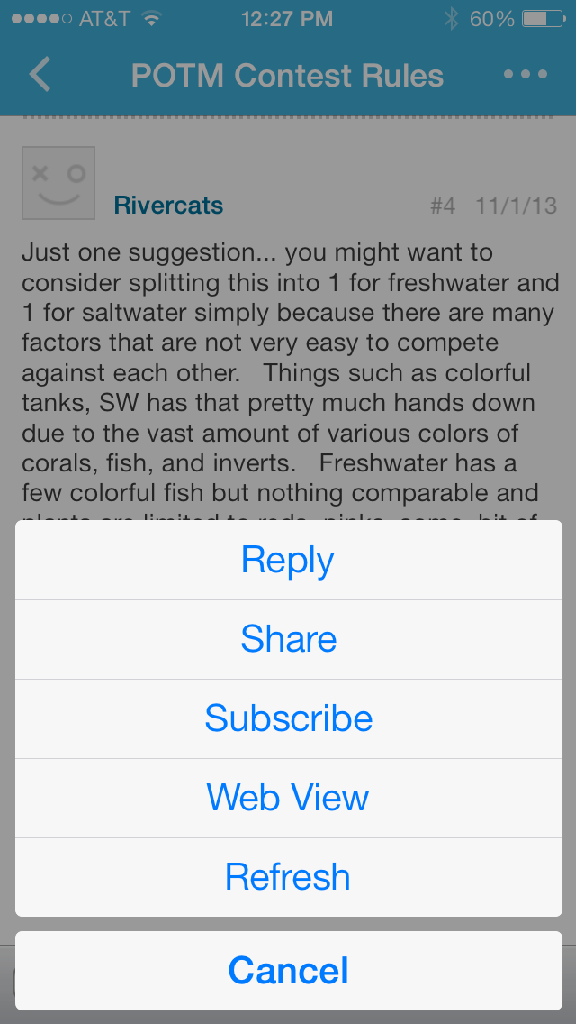
If you tap on a specific post, it will highlight and a pop up at the bottom will show, giving you the option to quote, share, view as a webpage, or flag (report).

To report a post that violates the community rules, select 'flag' and you'll be prompted to provide a reason for the report. Please remember that only posts in violation of our community rules should be reported. This alerts the site staff to take a look at the post and edit or remove at our discretion.

Going back to the navigation menu, if you select 'People', you will be taken to this screen (showing you on top, instead of me). From this screen, you can log out of the site, or you can see what members are currently doing:

If you select your profile, it will give you the option to update your email address, password, profile picture, and show you your information.
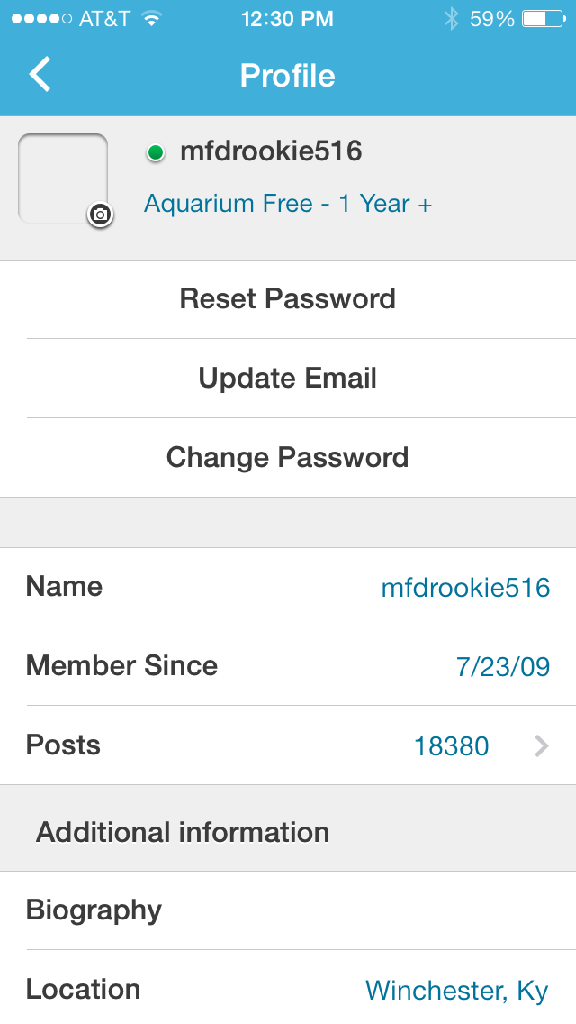
As always, it's a good idea to delete the app, reboot your device, then reinstall if you are experiencing any weird issues with the functionality.
This is the navigation menu, opened by selecting the 3 small lines at the top left of your screen:

From the navigation menu, there are several options. First, there are settings:
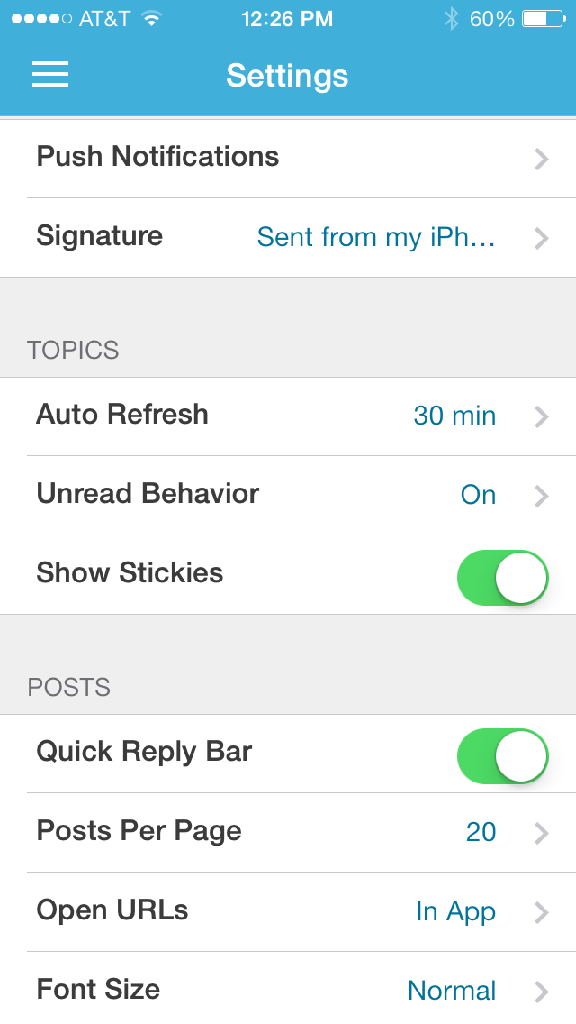
From the settings menu, you can change your notification settings, signature, whether you want to see stickies or not, text size, posts per page, refresh rate, and several other things.
The 'Browse' option is the same as the forum view on the website. This enables you to browse through the various forums. The main page shows the sub-groups of the site. Within those sub-groups, you will find the respective forums.
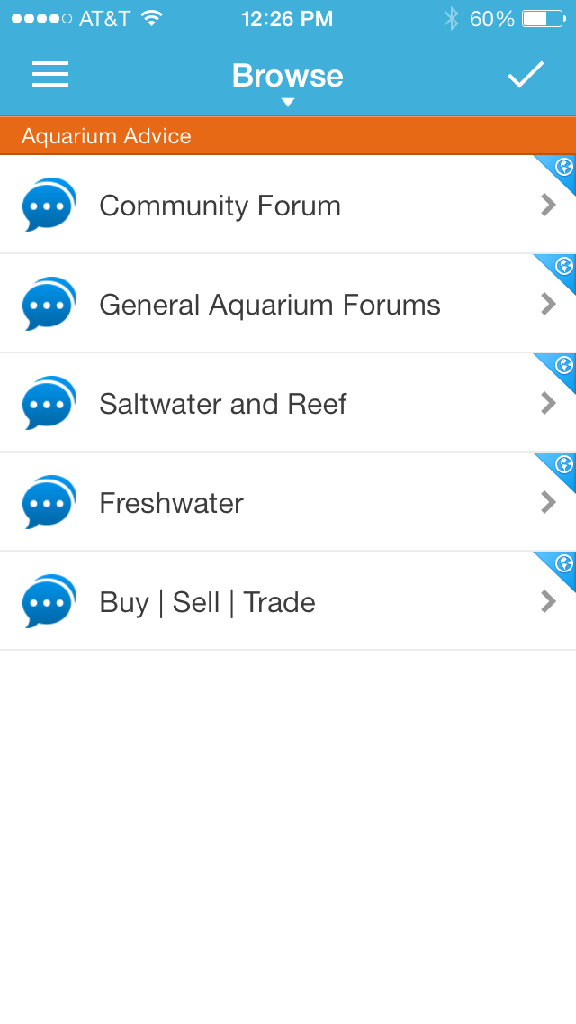
By selecting the 'Community Forum' option, you're taken to the forums within that group:
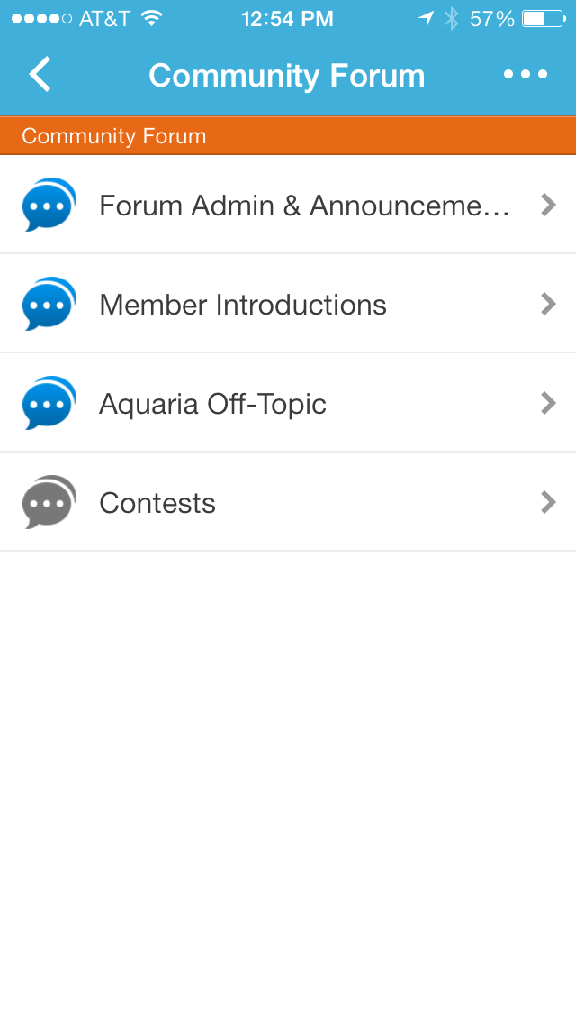
By selecting 'Contests', you're taken to the Contests forum, where you will see the threads posted. Note that you will always see the stickies at the top. This option is automatically enabled by default, and is recommended that you keep this on to receive important information that we 'stick' in various forums. This can be turned off within the settings.

To start a new thread within the desired forum, you'll tap on the 3 dots at the top right of the screen and select 'New Topic':

You can type your Title and body, and can add in BBCode if you wish (IMG and URL tags).

When you select a thread, it takes you to the first unread post. If you've never viewed the thread, it will take you to the first post. Looking at the screen, if you tap the 3 dots at the top right, you'll have the option to reply, share (facebook, twitter, email), subscribe, or view as a webpage:
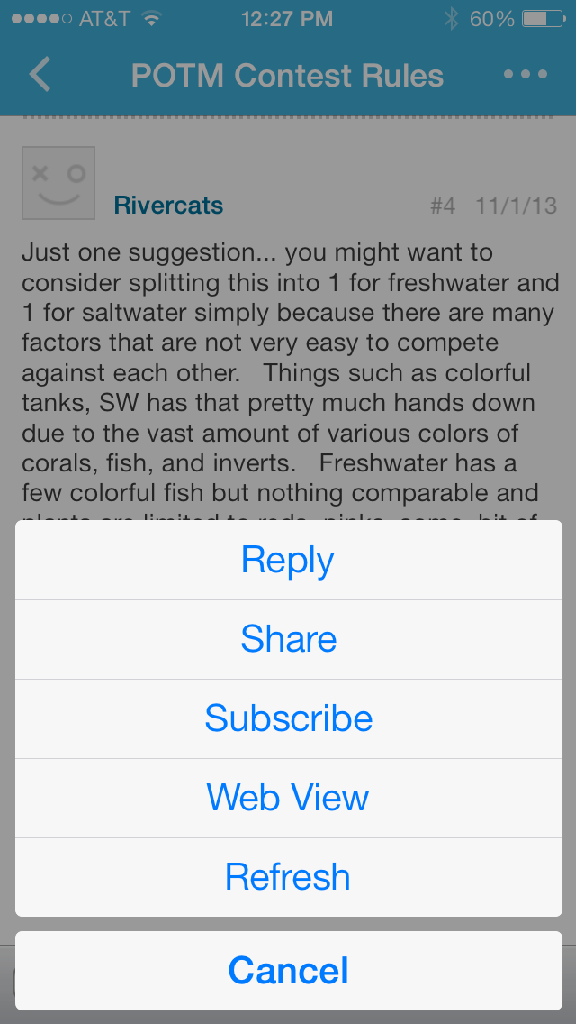
If you tap on a specific post, it will highlight and a pop up at the bottom will show, giving you the option to quote, share, view as a webpage, or flag (report).

To report a post that violates the community rules, select 'flag' and you'll be prompted to provide a reason for the report. Please remember that only posts in violation of our community rules should be reported. This alerts the site staff to take a look at the post and edit or remove at our discretion.

Going back to the navigation menu, if you select 'People', you will be taken to this screen (showing you on top, instead of me). From this screen, you can log out of the site, or you can see what members are currently doing:

If you select your profile, it will give you the option to update your email address, password, profile picture, and show you your information.
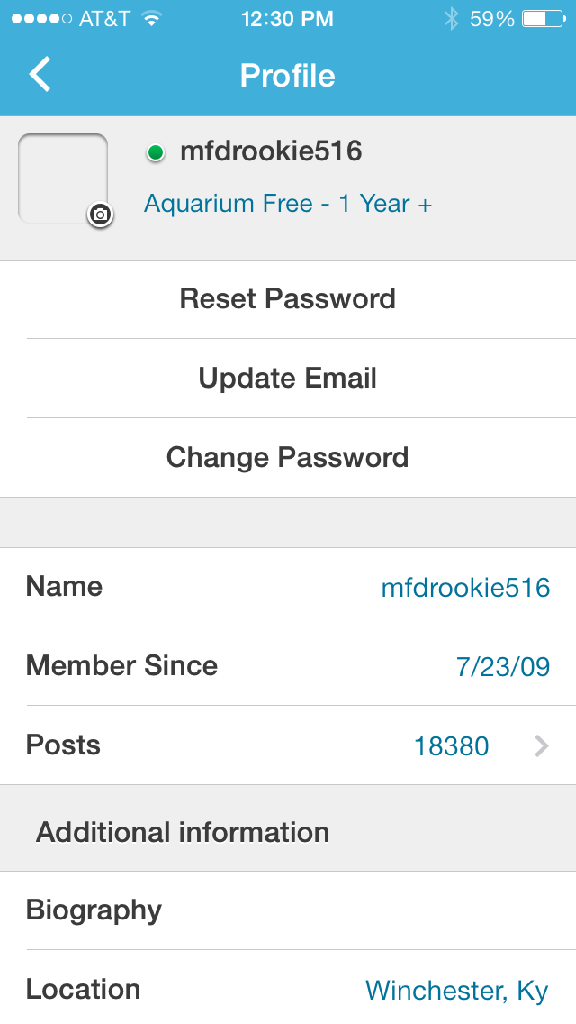
Last edited:
